OTP SMS
OTP (One-Time Password) SMS is a security mechanism that provides an additional layer of authentication for online transactions, such as logging into a website or making a payment. When you initiate a transaction, the website or service sends an OTP code to your registered mobile number via SMS. You then enter the OTP code into the website or app to confirm your identity and complete the transaction.
The OTP code is typically a randomly generated numeric code that is valid for a short period of time, usually only a few minutes. This ensures that the code cannot be reused or intercepted by an attacker.
OTP SMS is a widely used method of two-factor authentication, which is considered more secure than traditional username and password authentication. By requiring users to provide a unique code in addition to their login credentials, OTP SMS helps to prevent unauthorized access to online accounts and transactions.
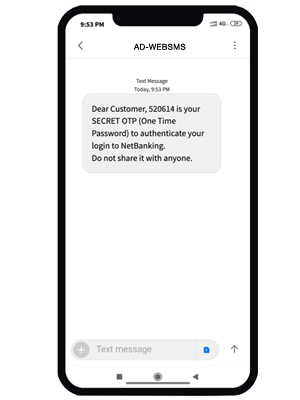
Where we use OTP SMS
One-Time Password (OTP) SMS is commonly used in situations where there is a need for additional security to verify a user’s identity or for authenticating a transaction. Here are some examples of where OTP SMS can be used:
- Online Banking: OTP SMS is often used in online banking to verify a user’s identity before they can perform certain transactions such as adding a new payee or transferring funds.
- E-commerce: OTP SMS can be used to verify a user’s identity during the checkout process when making a purchase online.
- Two-Factor Authentication: OTP SMS can be used as part of a two-factor authentication (2FA) system, where a user is required to provide two pieces of information to access their account. One of the pieces of information is the OTP SMS that is sent to the user’s registered mobile phone number.
- Password Reset: OTP SMS can be used to verify a user’s identity when resetting a password for an online account.
- Government Services: OTP SMS can be used for various government services such as filing taxes, applying for a passport or visa, or accessing government portals, to ensure the security of sensitive information.


